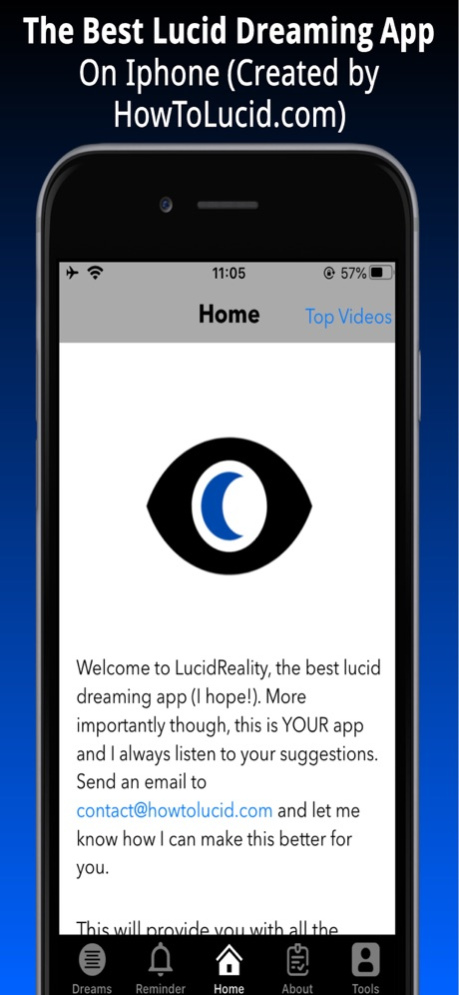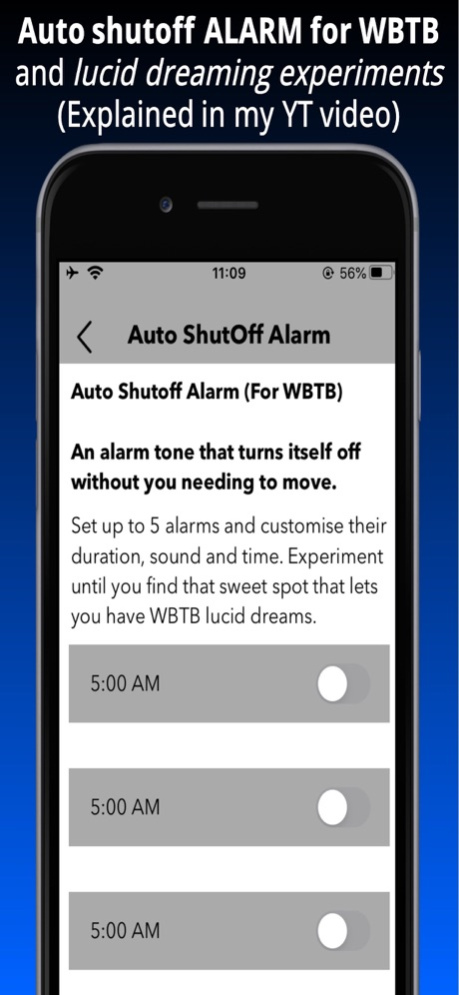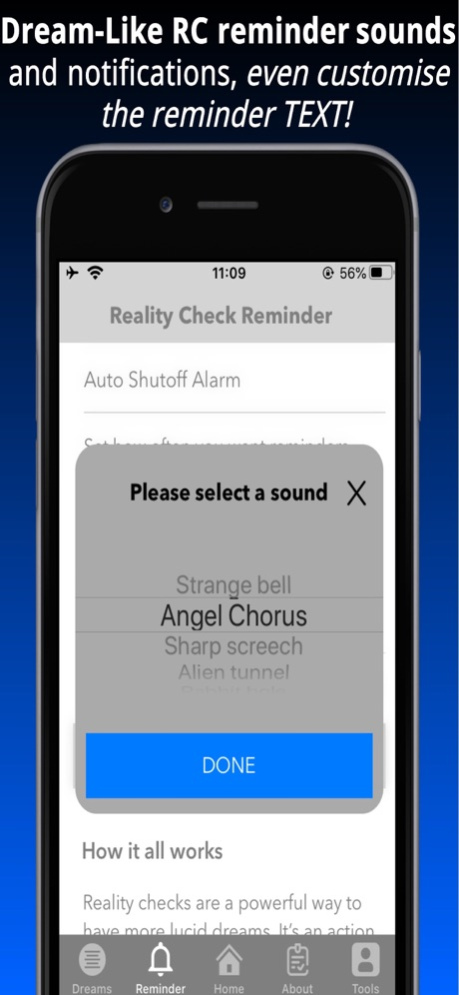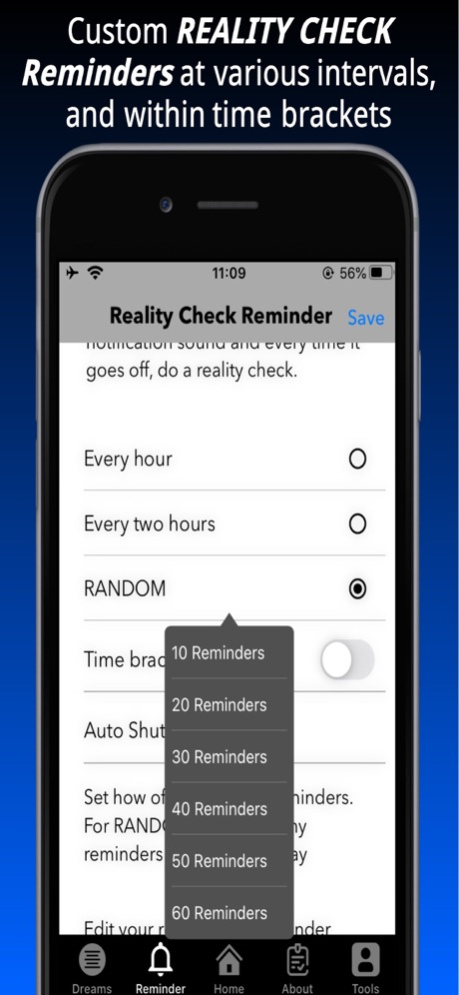HowToLucid: Lucid Dreaming Aid 2.0.1
Paid Version
Publisher Description
HowToLucid: Lucid Dreaming Aid
Master Lucid Dreaming by never forgetting to do reality checks, writing your dreams down, and learning the techniques all for free.
Features:
- Reality check reminders with custom times, time brackets, sounds, text and even frequency
- Auto shut off alarm for WBTB (Set up to 5 alarms that turn themselves off, to help you lucid dream)
- Learn all common lucid dreaming techniques and even read offline, doesn't require any internet permissions
- Super fast and simple lucid dreaming journal, which can sort dreams by month, search by keywords, and sort by lucid or not lucid
- The entire app is ad free, fast, simple, and has a 'dark mode' so you can save your eyes if you're using this when the lights are off
This is your app, so please explore it, and send any suggestions for new features to contact@howtolucid.com
HowToLucid is the perfect app to help you get into lucid dreaming.
Reality checks are one of the best ways to become lucid during a dream, how to lucid makes it easy to set reality checks for the day and night. I really wanted to create an app that lets you lucid dream in the most effective way possible. I also wanted to keep this free, so if you like it, please review it and make sure to use it daily!
I'd also love to hear from you, so please message or email me and let me know what you think about this app!
Jun 4, 2020
Version 2.0.1
- Minor bugs fixing related to Alarm
About HowToLucid: Lucid Dreaming Aid
HowToLucid: Lucid Dreaming Aid is a paid app for iOS published in the Food & Drink list of apps, part of Home & Hobby.
The company that develops HowToLucid: Lucid Dreaming Aid is Stefan Zugor. The latest version released by its developer is 2.0.1.
To install HowToLucid: Lucid Dreaming Aid on your iOS device, just click the green Continue To App button above to start the installation process. The app is listed on our website since 2020-06-04 and was downloaded 123 times. We have already checked if the download link is safe, however for your own protection we recommend that you scan the downloaded app with your antivirus. Your antivirus may detect the HowToLucid: Lucid Dreaming Aid as malware if the download link is broken.
How to install HowToLucid: Lucid Dreaming Aid on your iOS device:
- Click on the Continue To App button on our website. This will redirect you to the App Store.
- Once the HowToLucid: Lucid Dreaming Aid is shown in the iTunes listing of your iOS device, you can start its download and installation. Tap on the GET button to the right of the app to start downloading it.
- If you are not logged-in the iOS appstore app, you'll be prompted for your your Apple ID and/or password.
- After HowToLucid: Lucid Dreaming Aid is downloaded, you'll see an INSTALL button to the right. Tap on it to start the actual installation of the iOS app.
- Once installation is finished you can tap on the OPEN button to start it. Its icon will also be added to your device home screen.